Consistent localization at scale with DeepL’s AI control layer for translations
DeepL’s advanced control and customization features mean your localization team can move on from time-consuming workflows and repetitive manual checks. Every DeepL translation is accurate, consistent, compliant and on-brand.

Trusted by over 200,000 businesses globally
Top-quality, intelligent translations in over 100 languages
Localizing with DeepL’s Language AI gives you efficiency gains you can measure, cutting out time and costs by reducing the need to second-guess translations and run extensive manual checks.
Boost the output and quality of your existing localization tools
Integrate the DeepL API within your localization workflows, to add context-specific translation quality to your CAT tools, and automatically translate entire websites.
Control and consistency with DeepL glossaries
Define how key terms are translated, for consistency in every language.
Get accurate, consistent translations for every situation
- DeepL’s proprietary neural networks and LLMs have been developed with AI pioneers and linguistics experts to grasp the nuance of sentence meaning
- Personalize your results based on your business context, including industry-specific terminology and concepts
- Use bespoke glossaries to keep your brand style and business vocabulary consistent across all translations

Simplify processes and save time with our ready-to-use integrations
- Edit translations before saving for more efficient workflows
- DeepL translations are instantly available within Microsoft 365, Google Workspace, Zendesk and web browsers, with no custom builds required

Collaborate in real-time with live, accurate voice translation
DeepL Voice empowers global teams with new opportunities to connect, share knowledge, and grow, no matter the language:
- Speak in your native language and be instantly understood in any setting
- Choose from two tailor-built solutions designed to unlock new opportunities for both virtual and in-person business conversations
- DeepL Voice for Meetings delivers secure, real-time voice translations for virtual meetings with integrations for Microsoft Teams and Zoom for Meetings
- DeepL Voice for Conversations empowers employees to speak in-person with customers, guests, and colleagues in their language using a mobile device.

Transform localization with consistent, on-brand translations that leverage your language expertise automatically
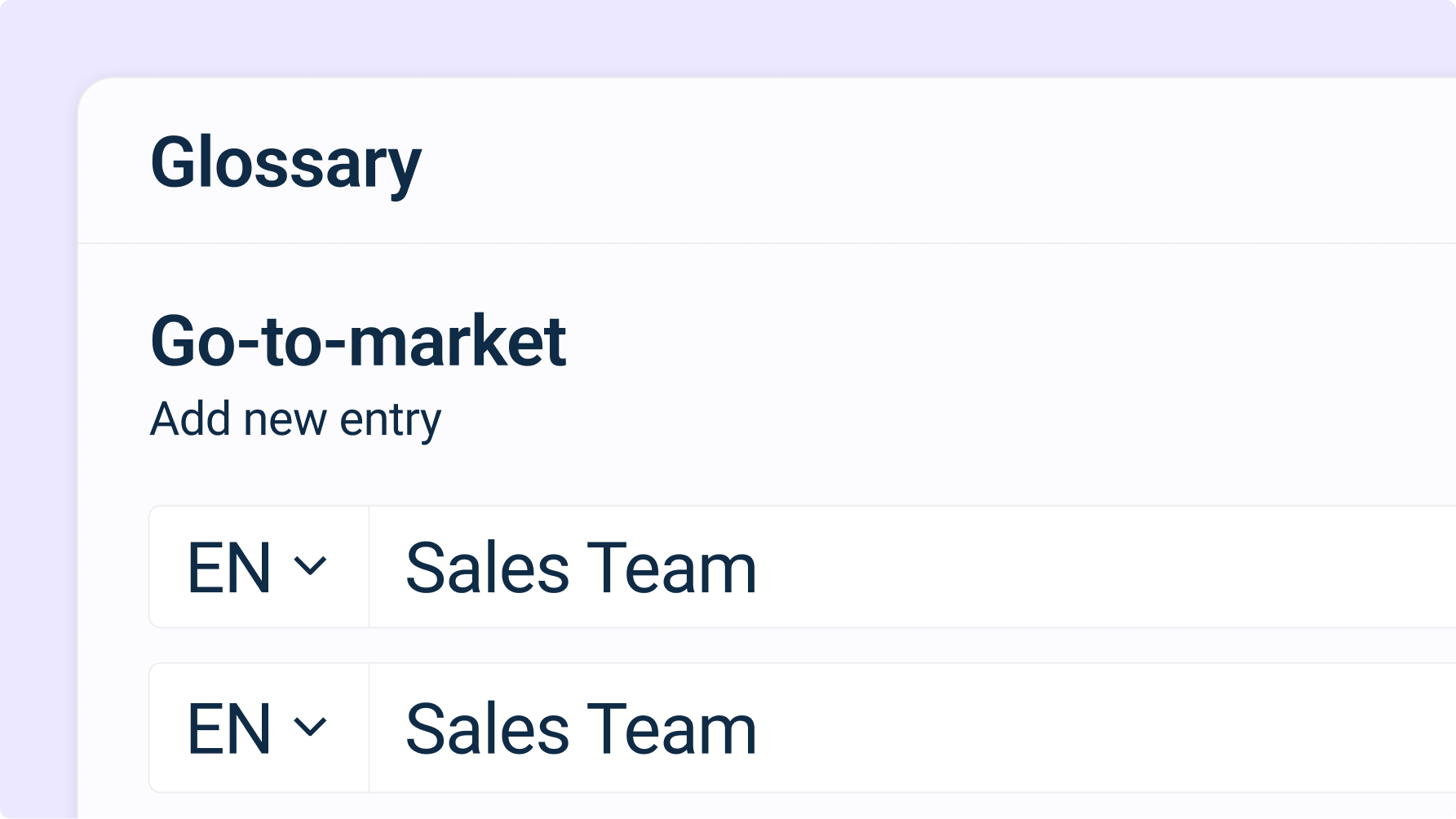
Glossaries
Easily generate glossaries to predefine how important terms and phrases are translated across languages, getting technical terminology, brand and product language right first time.
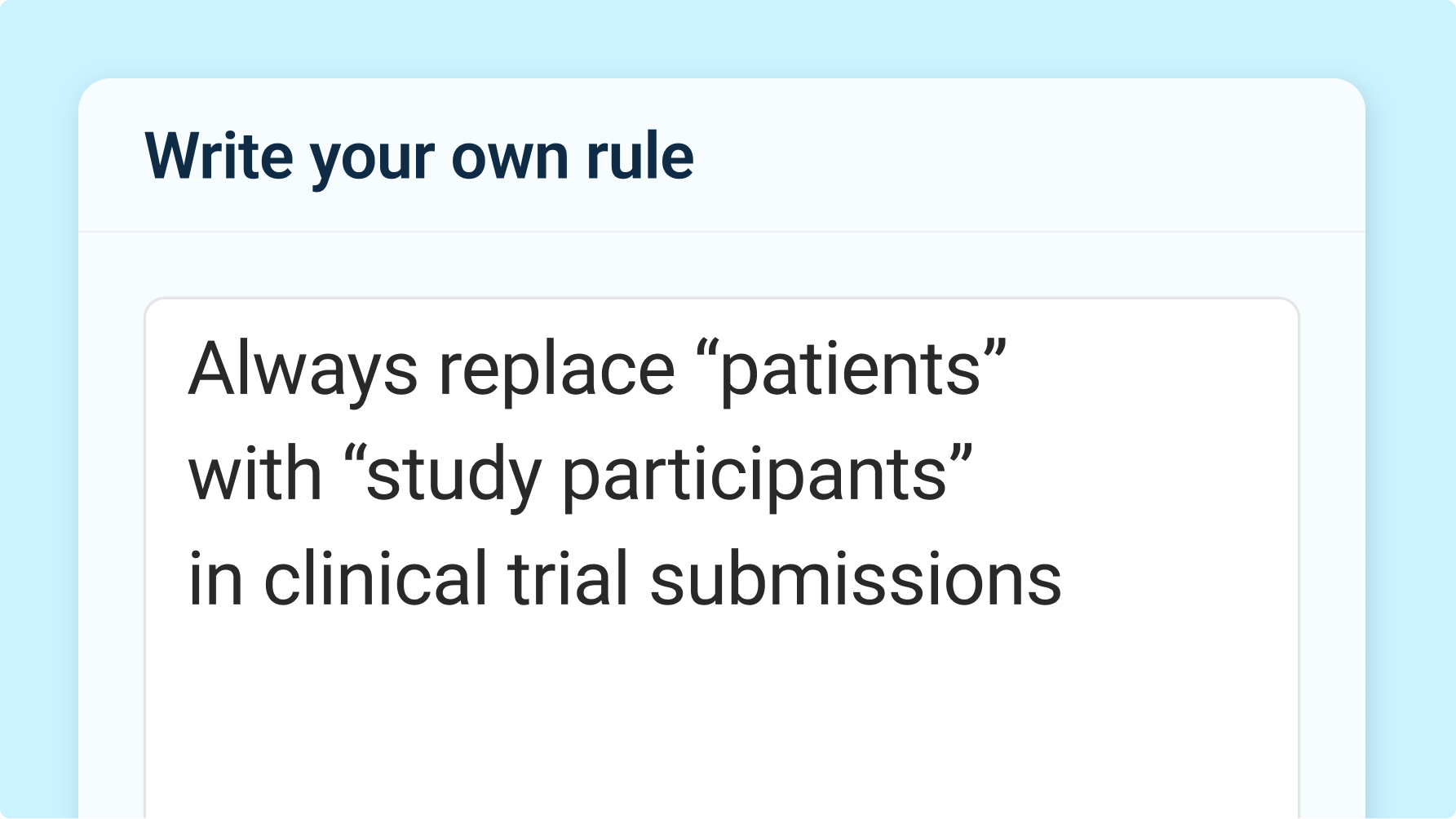
Style rules
Replace siloed, scattered style guides with a centralized source of truth that applies your approved tone, style and formatting to all translations.
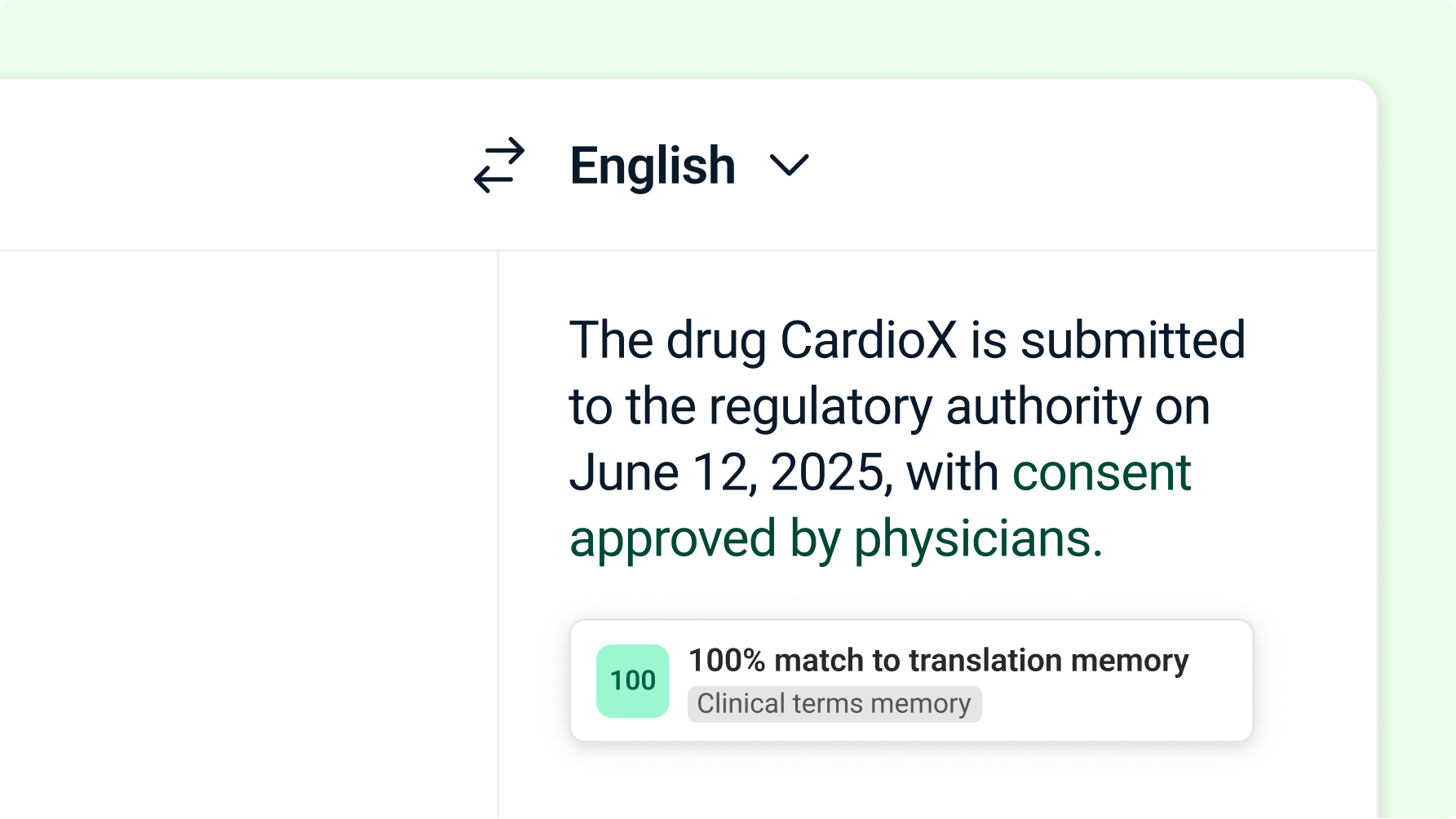
Translation memory
Upload your Translation memory to DeepL and use advanced matching capabilities to apply approved translations everywhere they’re relevant, and speed through review and approval.
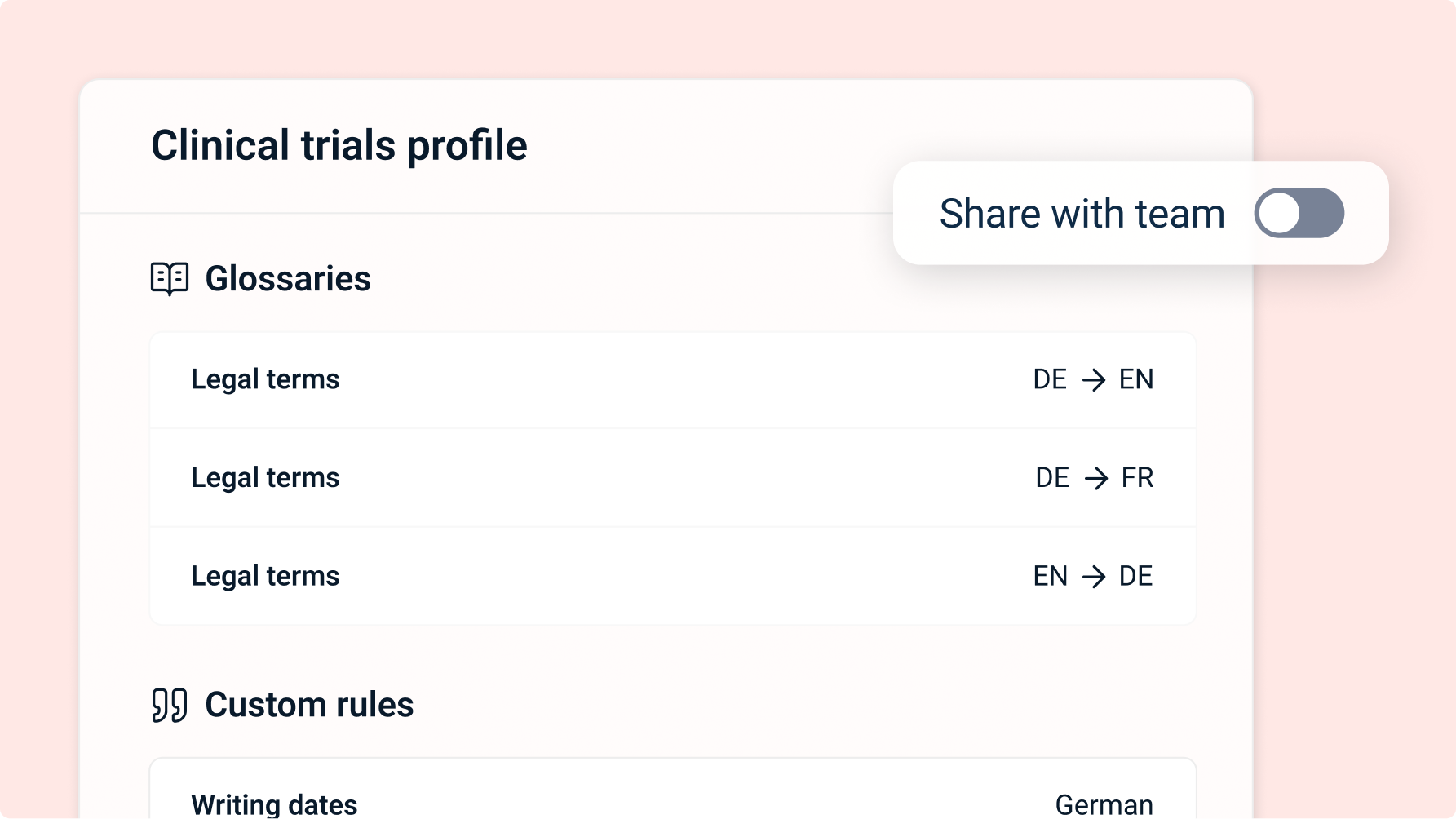
Style profiles
Assign Glossaries, Style rules and Translation memory to projects and ensure consistency, everywhere.
"Thanks to a significant cost reduction and freeing up our translators’ time, we can now take on new translation projects, so it looks like our translation volume will continue to grow —it could even double or triple in the coming months."
"Our linguists really enjoy working with DeepL-powered translations because of the superior translation quality."
"The documentation is clear, and the API does what it says it does. If you are a developer, you only need to read the documentation, and the API will do exactly what you want."
Enterprise-grade security for your sensitive data
Protect your business and stay in control with ISO 27001, SOC 2 Type II, HIPAA, and GDPR certifications. Take advantage of features like BYOK encryption, audit logs, SSO, and more to prevent unauthorized access and ensure compliance.

- Your data is never used to train DeepL’s models
- Effortless user management with SSO and MFA login
- Audit logs for full activity visibility
Localize with impact using Language AI

Launch e-commerce sites in new markets, faster
Accurately translate product listings, customer reviews and entire Ecommerce sites to accelerate launches and enter markets faster.

Translate files in bulk, in confidence
Upload batches of PDF, Word, PowerPoint and other files, and translate into multiple languages simultaneously, faithfully preserving designs, layout and formatting.

Transform customer experience with the DeepL API
Plug the DeepL API into chatbots, customer support tools and SaaS workflows for instant localization and personalized customer experience.
Ready to elevate your global communication?
Experience the transformative power of DeepL's industry-leading Language AI. Improve your global communication with high-quality translations that boost efficiency and accuracy in all your localization efforts, driving business success.